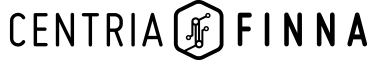Creating an account to Centria-Finna:
By creating an account to Centria-Finna you can place holds on books, renew your loans, save searches and favourites. You can also access all the e-resources when logged in with your Haka-account.
How to create account to Centria-Finna by using your Centria-account (for students and staff of Centria UAS)
- Click the Login -button at the top right corner of the Centria-Finna's frontpage.
- Select Haka Login.
- Use your Centria email address and password to login.
- You are now logged in to Centria-Finna. Your name should show on the top right corner of the screen. Click it, and select Library Cards.
- Select "Add a library card".
- Give a name to your library card, Fill in the username and password of the library card and save. If you don't know the username and password, please contact the library.
Now you should be able to see all your loans and holds whenever you login with your Haka-account.
Creating an account when you're not a student or staff of Centria
- Click the Login -button at the top right corner of the page.
- Select the library card -tab.
- Login by using your library card's username and password. If you don't know the username and password, please contact the library.
- When you are loggen in to Centria-Finna, your name should show on the top right corner of the screen.
- You should change your password to a personal one after the first login. You can do this in your profile page, which can be found by clicking your name and selecting "profile".
You can place holds only when you're logged in to Centria-Finna.
Profile
- In the profile page you can see and change your personal details and change the password of your library card.
- You can also select the preferred pickup location for reserved books between Kokkola and Ylivieska.
Checked Out Items
- In checked out items page you can see all your loans and renew them.
- You can choose to renew just specific books, or you can renew all.
- After renewal, please check that the due date of the books has changed. If you get a notice that a renewal of a book has failed, it might be because of:
- there's a reservation on the book
- you have already renewed it the maximum amount of times (20 times)
- you have unpaid fines over the limit of 10 euros
Holds and recalls
1. You can place a hold on a book that's not available at the moment in Centria-Finna.
You can place holds only when you're logged in. Login and search for the book you need. If all the copies of the book are unavailable, you can place a hold on it. Just click the "place a hold on this title" -button, choose your preferred pickup location and submit request. You'll get an e-mail notification when the book is available for pickup.
In the holds and recalls -page you can see all your placed holds and their status.
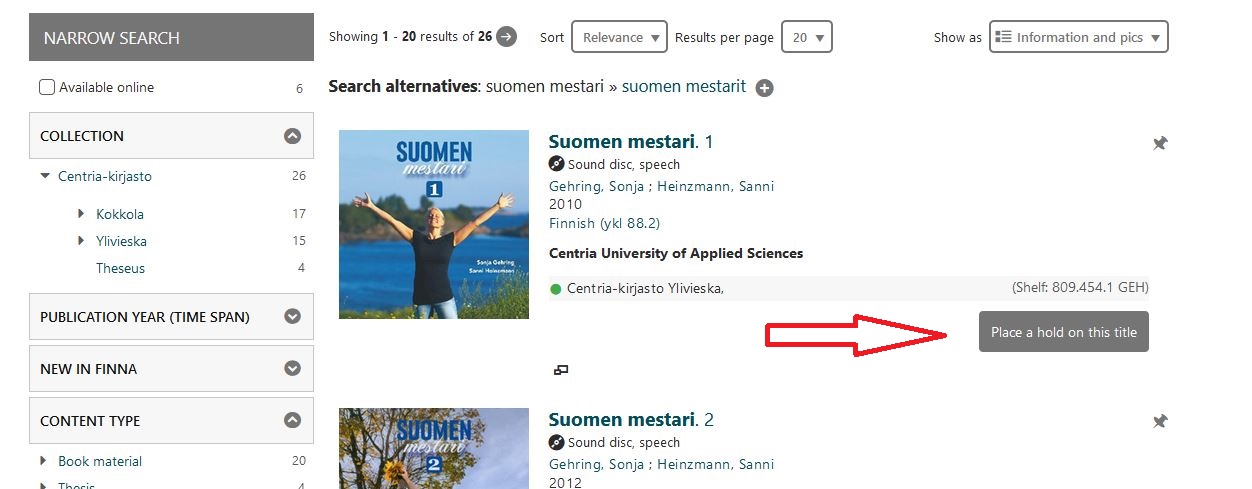
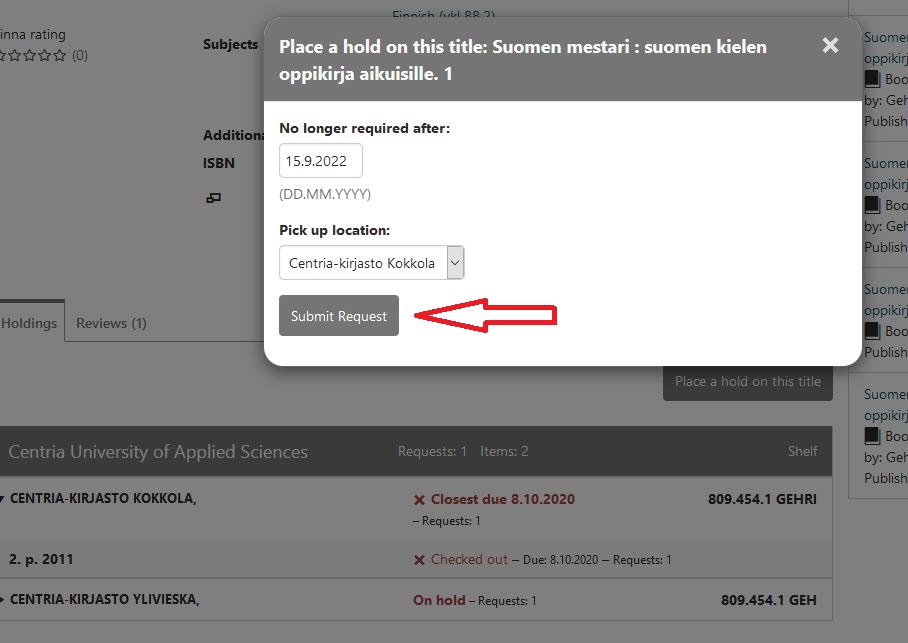
2. You can also place requests on books which are available.
- Login to Centria-Finna and search for the book you need. Click the "place a hold on this title" -button. Select your pickup location and submit request.
- You'll get an e-mail notification when the book is ready for pickup. You can also request books to be transferred between Kokkola and Ylivieska by placing a request on them (for example, if a book is available in Ylivieska, but not in Kokkola).
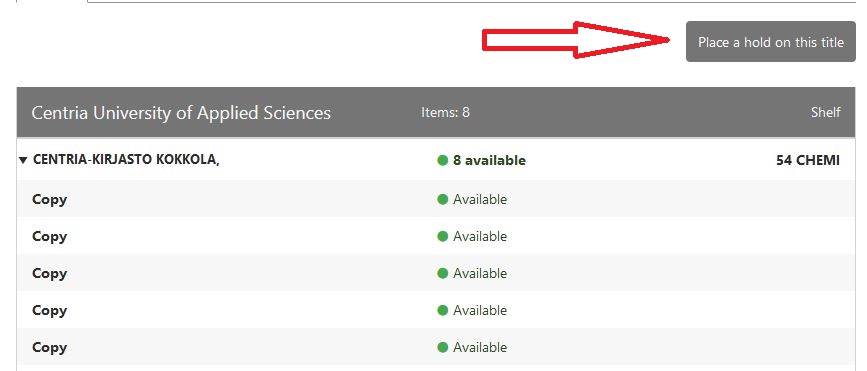
Fines
Click on Fines tab to see the fines you have incurred, i.e. how much there is to pay and why. You get fines if you don't pickup your reservations within a week of their arrival, or if you return or renew your books after the due date.
Fines exceeding 10 euros will result in suspension of borrowing rights until you pay the required fees.
You can pay the fines at the library or via web payment.
The minimum amount to pay via web payment is 2€.
Under the Fines tab you can see only your current balance. If you have loans that are overdue, fines caused by them are not yet to be seen in the balance. When you return or renew the overdued loans, the balance changes accordlingly.
Paytrail Oyj (2122839-7) acts as an implementer of the payment handling service and as a Payment Service Provider. Paytrail Oyj will be shown as the recipient in the invoice and Paytrail Oyj will forward the payment to the merchant. Paytrail Oyj is an authorized Payment Institution. For reclamations, please contact the website you made your payment to.
Paytrail Oyj, business ID 2122839-7
Innova 2
Lutakonaukio 7
40100 Jyväskylä
Phone: +358 207 181830
www.paytrail.com
Library cards
In the library cards page you can see the library card(s) you have attached to your account.
When signing in with your Haka-account, here you can attach your library card to the account.
Favourites
When logged in, you can add interesting books and other materials you've found to your favourites by clicking  in the results page.
in the results page.
In the favourites page you can see everything you have added as your favourites.
Saved searches
You can save searches you've done. You can then later return to these saved searches and run them again.